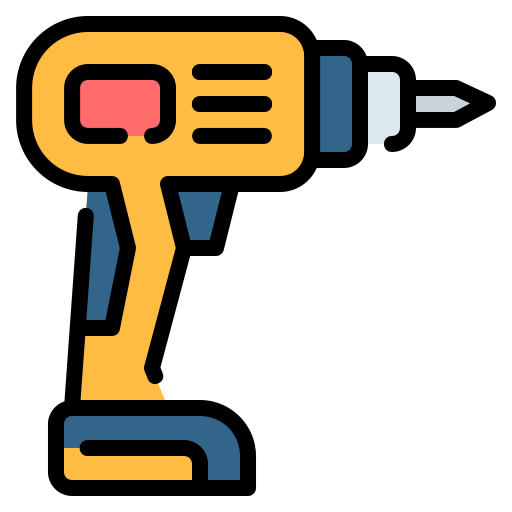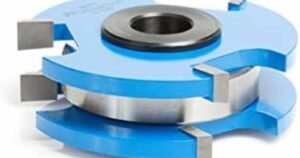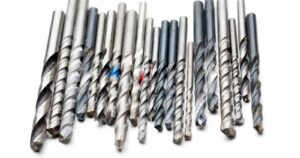An impact driver might just become your new go-to power tool, especially if you’re diving into DIY projects or dabbling in professional construction. I’ve personally found that when it comes to driving screws and bolts into stubborn materials, nothing beats the efficiency of an impact driver. It’s not a complete replacement for the conventional drill in my toolbox, but it definitely has its own special place.
What sets an impact driver apart is its unique operation that combines rotational action with powerful, rapid hammering blows. This means I can drive screws and fasteners in a fraction of the time it takes with a regular drill. It’s also a lifesaver for my wrists; this tool minimizes strain since it needs less manual force to operate compared to using a traditional screwdriver.
As I’ve gained experience with various power tools, I’ve come to appreciate the compact design of impact drivers. They’re generally lighter and easier to maneuver, which is a blessing when I’m working on ladders or in tight spaces where a larger drill just can’t compete. Whether it’s for building a deck or assembling furniture, my impact driver is indispensable for making sure everything is put together quickly and securely.
Understanding Impact Drivers

When I picked up an impact driver for the first time, I immediately noticed a few things. They pack a serious punch in torque, they’re incredibly efficient with tough jobs, and they’re quite different from traditional drills. Let’s dive into these handy tools to clear up any confusion.
Impact Driver vs. Traditional Drill
Impact Driver: My impact driver is like a power-packed cousin to the traditional drill. The main thing that stands out is its torque, translating into rotational force. This tool is designed to drive screws and bolts with efficiency that a traditional drill struggles to match.
Traditional Drill: In contrast, the drill I used before getting an impact driver is more of a generalist tool. It’s great for making holes with drill bits, but when it comes to high-resistance tasks, it doesn’t have the same oomph.
| Feature | Impact Driver | Traditional Drill |
|---|---|---|
| Torque | High | Moderate |
| Primary Use | Driving screws/bolts | Drilling holes |
| Power Mechanism | Rotational force with impacts | Steady rotational force |
The Impact Mechanism Explained
Unlike the drill, my impact driver has a nifty trick up its sleeve, the impact mechanism. Here’s how it works: when resistance gets high as I’m driving a screw, the tool kicks into action. It applies a sudden, downward force — think of it as a mini-hammer whacking away — along with the rotation. This combo action helps break the resistance and prevent the bit from stripping or the tool from twisting out of my hand.
Types of Impact Drivers
There’s a range of these tools on the market, but they all share the same essential features I prize:
- Battery-Powered: Most of the impact drivers I’ve encountered are cordless, powered by a rechargeable battery, which makes them supremely portable.
- Corded Models: You can find these, but they’re less common. They offer consistent power without worrying about battery life.
- Brushless Motors: My impact driver has a brushless motor, which is efficient and maintains its power better than brushed models. It’s quieter, too, which is a plus.
From what I’ve seen, every type of impact driver heightens my ability to handle difficult driving tasks without putting undue strain on my hands or the fasteners. They’re the power tools I didn’t know I needed until I had them.
Choosing the Right Impact Driver

When you’re in the market for an impact driver, consider not just the power but also the design, whether it’s corded or cordless, and the type of motor. The right impact driver is the one that fits your specific needs—whether that’s a compact model for tight spaces or a high-torque beast for heavy-duty jobs.
Corded vs. Cordless Models
Corded Impact Drivers:
- Power: Consistent power supply, no batteries needed.
- Use: Good for stationary work where an outlet is accessible.
Cordless Impact Drivers:
- Battery: Battery life varies; look for models with Lithium-ion batteries for longer life.
- Mobility: Best for work in various locations without the restriction of a cord.
- Weight: Generally lighter, though the battery can add additional weight.
Key Specifications to Consider
- Torque: Look for 1,350 to 2,250 inch-pounds for heavy-duty tasks.
- Size: Compact designs are often under 5.5 inches in length and weigh less than 2.5 lbs.
- Grip: A comfortable grip is crucial, as it reduces fatigue during extended use.
Note: A balance between power and weight is key, especially for tasks that require precision.
Brushed versus Brushless Motors
Brushed Motors:
- Cost: Typically more affordable.
- Maintenance: Brushes will wear out over time and require replacement.
Brushless Motors:
- Efficiency: More power-efficient and usually deliver longer battery life.
- Durability: Less maintenance needed, as there are no brushes that wear out.
- Performance: Often provide more torque and adapt speed to the task at hand.
Remember, the impact driver that’s right for me might differ from what’s right for you, so consider these features carefully in relation to the tasks you’ll tackle.
Operation Basics
When I picked up my first impact driver, I quickly realized its efficiency in driving screws into tough materials and the importance of understanding its operation basics for precision work.
Getting Started with Your Impact Driver
Before I dive in, I make sure my impact driver’s chuck is ready to go. I like to insert a drill bit or driver bit by pulling the chuck forward, sliding in the bit, and then releasing the chuck to secure it. This is crucial for firm control and to prevent the bit from slipping out during use.
Drilling and Driving Techniques
Driving screws: I start with aligning the bit with the screw head. By squeezing the trigger gently, I maintain control and increase pressure gradually, ensuring the screw drives in smoothly without stripping.
Drilling: When I need to drill a hole, I select the appropriate drill bit for the surface I’m working with, be it wood, metal, or concrete. Here’s a quick step-by-step:
- Insert the bit firmly into the chuck.
- Position the tip at the desired point on the surface.
- Start the tool with a pull of the trigger and apply steady pressure.
For both drilling and driving, the variable speed feature of my impact driver gives me precise control, which I adjust based on the material’s resistance.
Adjusting Settings for Optimal Use
My impact driver often comes with multiple speed settings. To get the best results:
- I start at a lower speed for more control and precision, especially on surfaces where accuracy is paramount.
- For tougher materials, I adjust to a higher speed to drive screws or drill holes with the power needed.
Remember, each surface whether it’s wood, metal, or concrete, may require different speed settings for optimal performance.
Applications of Impact Drivers
Impact drivers have become my go-to power tool for a variety of tasks because they pack a punch with precision. Whether I’m working on a quick DIY project at home, involved in detailed woodworking, or tinkering with automotive repairs, these tools seriously come in handy.
Everyday DIY and Home Improvements
I use my impact driver for most of my DIY adventures, especially when I’m assembling or fixing furniture. It’s perfect when I have to drive screws into wood or even masonry, providing just enough oomph without stripping the screw heads. The functionality doesn’t stop there; I’ve hung cabinets and put together some really sturdy furniture pieces with relative ease.
- Assembling furniture: Quick, powerful screw driving that sinks fasteners smoothly
- Installing cabinets: Securely fastens cabinets to walls without damaging the material
- Masonry work: With the right bit, it can drive screws into brick or concrete for various installations
Professional Construction and Woodworking
Impact drivers shine in the construction world due to their high torque and versatility. When I’m on a construction site, this tool lets me drive large bolts and fasteners swiftly, which is a big time-saver. Woodworking, on the other hand, demands precision, and the impact driver delivers — allowing me to work on detailed woodworking projects without breaking a sweat.
- Heavy-duty construction tasks: Drives large screws and bolts quickly for efficient building
- Detailed woodworking: Provides precise control for joining intricate pieces together
Automotive and Mechanical Uses
I don’t limit my impact driver to just around the house; it’s also a champ in the garage. Automotive work often involves nuts and bolts in hard-to-reach places. That’s where the compact design and powerful torque really help me out. From automotive repairs to swapping out tires, the impact driver has become as essential as my wrench set.
- Automotive repairs: Loosens over-torqued or rusted bolts without the hassle
- Mechanical work: Tightens and secures fasteners reliably in mechanical assemblies
By breaking out the impact driver, I’ve noticed that I finish my projects faster and with less effort, whether I’m fixing a door hinge at home or working under the hood of my car.
Maintenance and Troubleshooting
To keep my impact driver in tip-top shape, I stick to a simple but effective maintenance routine and know how to tackle common issues.
Cleaning and Upkeep
I make sure to clean my impact driver regularly to prevent wear and tear. After each use:
- I wipe down the exterior with a clean cloth to remove dirt and grime.
- For any stubborn spots or rust, I use a wire brush gently to avoid damage.
- Lubrication is key, so I apply a few drops of oil on the moving parts, which keeps everything smooth and reduces friction.
Common Issues and How to Fix Them
Through use, I’ve encountered a few hiccups with my impact driver. Experience taught me how to fix these common issues:
- Tough material causing bit slippage: I double-check to ensure I’m using the correct bit and apply steady pressure.
- If LED lights flicker or fail: I inspect the connections and ensure the battery pack is fully charged or replace it if it’s at the end of its life.
- Wear and tear: I refer to the manual for specific part numbers for replacements.
For safety, before troubleshooting, I always wear my safety gear and ensure the impact driver is off and unplugged or the battery is removed.