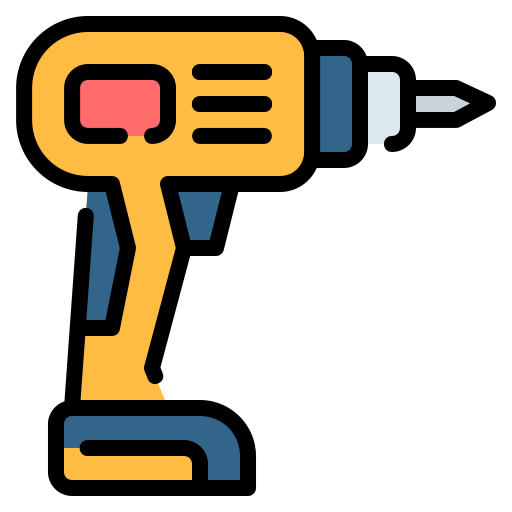Impact Driver Maintenance And Troubleshooting Tips
Welcome to the ultimate guide on Impact Driver Maintenance, your go-to resource for keeping this indispensable tool running like new. Whether you’re a seasoned professional or a dedicated DIY enthusiast, understanding how to properly maintain your impact driver is crucial for ensuring its longevity and optimal performance. These powerful tools are the workhorses of the construction and home improvement world, driving screws and bolts with incredible speed and precision. But, like any high-performance tool, they require regular care to maintain their effectiveness.
In this post, I will dive deep into everything you need to know about Impact Driver Maintenance. From the routine upkeep tasks that should become a part of your regular tool care regimen to troubleshooting common issues that can arise with use, I’ve got you covered. My aim is to provide you with a comprehensive guide that not only keeps your impact driver in peak condition but also enhances your understanding of this vital tool’s operation and care requirements. Let’s dive in and ensure that your impact driver continues to deliver the power and performance you rely on, project after project.

Impact Driver Maintenance: Ensuring Peak Performance
To ensure your impact driver continues to operate at its best, attention to detail in maintenance practices, particularly in battery care and managing wear and tear, is crucial. By following best practices for battery management and regularly checking for worn parts, you can extend the lifespan and maintain the efficiency of your impact driver.
Battery Care and Management
Charging Practices for Longevity: The way you charge your impact driver’s battery can significantly affect its lifespan. Always use the charger provided by the manufacturer, as it’s designed to optimize the battery’s charge without overcharging. Avoid leaving the battery on the charger for extended periods after it’s fully charged, as this can reduce its overall lifespan. It’s also beneficial to let the battery run down a bit before recharging, rather than topping it off frequently.
Storage Tips to Maintain Battery Health: When not in use, store your impact driver’s battery in a cool, dry place. Extreme temperatures, both hot and cold, can negatively affect the battery’s performance and longevity. If you won’t be using the battery for an extended period, it’s best to store it with a charge level of around 40% to 60% to keep it in optimal condition.
Checking and Replacing Worn Parts
Identifying Signs of Wear on Bits and Chuck: Regular inspection of the bits and chuck is essential to maintain your impact driver’s performance. Look for signs of wear such as rounding, dullness, or damage to the bits, as these can affect the tool’s efficiency and increase the risk of slipping or stripping screws. The chuck should also be checked for any signs of damage or unusual movement, as a secure bit grip is crucial for effective operation.
How to Replace These Components: Replacing worn bits is straightforward: simply remove the old bit and insert a new one into the chuck. Ensure it clicks into place securely. If the chuck itself shows signs of wear or damage, consult your tool’s manual for instructions on replacing it. Some chucks can be unscrewed and replaced easily, while others may require disassembling parts of the impact driver. For complex repairs or replacements, consider seeking professional service to ensure the work is done correctly and safely.
By prioritizing battery care and vigilantly checking and replacing worn parts, you can significantly extend the operational life of your impact driver. This proactive approach to maintenance ensures that your tool remains reliable and ready to tackle any project with optimal performance.
Watch This Video And Learn About Impact Driver Maintenance And Troubleshooting Tips
Routine Maintenance for Your Impact Driver
To keep your impact driver in top condition, regular maintenance is essential. It not only prolongs the life of your tool but also ensures it operates at peak efficiency. Let’s dive into the basics of routine maintenance, focusing on cleaning and lubrication.
Cleaning Your Impact Driver
External Cleaning: Keeping your impact driver clean is not just about aesthetics; it’s about performance and longevity. Begin with wiping down the body and battery of your impact driver. Use a clean, dry cloth to remove dust, debris, and any oily residue from the exterior. For tougher grime, a slightly damp cloth can be used, but ensure that no moisture seeps into the tool’s interior.
Internal Cleaning: Over time, dust and debris can accumulate inside the tool, especially around the vents and chuck, which can affect its performance. To clean these areas, use compressed air. A few short blasts will dislodge any particles from the vents, cooling fins, and chuck. Make sure to do this in a well-ventilated area to avoid inhaling the dust.
Lubrication: Keeping Things Smooth
Lubrication is crucial for the moving parts of your impact driver to operate smoothly and reduce wear. However, it’s important to use the right type of lubricant and apply it correctly.
Types of Lubricants to Use: A light machine oil or a synthetic lubricant designed specifically for power tools is ideal. Avoid using heavy greases or oils, as they can attract and hold onto dust and debris, leading to a buildup that hampers the tool’s operation.
How and Where to Apply Lubricant: Apply a small amount of lubricant to the chuck’s moving parts and any other areas specified in your tool’s manual. The goal is to ensure a thin, even coat without over-lubricating, which can attract dirt. For the chuck, a drop of lubricant where the bit is inserted can help keep the mechanism working smoothly. After applying, insert and remove a bit several times to work the lubricant in.
Routine maintenance, such as cleaning and lubrication, is the key to ensuring your impact driver remains a reliable and efficient tool for all your projects. By incorporating these simple steps into your tool care regimen, you’ll extend the life of your impact driver and maintain its performance at an optimal level.

Advanced Maintenance Tips
For those looking to go the extra mile in maintaining their impact driver, advanced maintenance tips such as firmware updates, calibration, and professional servicing can further enhance the tool’s performance and longevity. Here’s how to approach these aspects of maintenance.
Firmware Updates and Calibration
How to Check for and Install Updates: Many modern impact drivers come with smart features that require firmware updates to optimize performance and add new functionalities. To check for updates, visit the manufacturer’s website or use their dedicated app if available. You’ll typically need to connect your tool to a computer or smartphone via USB or Bluetooth. Follow the manufacturer’s instructions to download and install any available updates. Regularly checking for firmware updates ensures your tool operates with the latest improvements and bug fixes.
Calibrating Your Tool for Precision Work: Calibration is essential for ensuring your impact driver delivers accurate torque settings and speed control, which are crucial for precision work. Refer to your tool’s manual for calibration instructions, as the process can vary between models. Some tools have automatic calibration functions, while others may require manual adjustments. Performing calibration regularly helps maintain the accuracy and reliability of your impact driver, especially if you frequently switch between different types of tasks.
Professional Servicing
When to Seek Professional Help: While regular cleaning and maintenance can be done at home, certain issues warrant professional servicing. If your impact driver is underperforming, making unusual noises, or has electrical problems, it’s time to seek professional help. Additionally, if you’re uncomfortable performing advanced maintenance tasks like internal cleaning or parts replacement, professional servicing is a wise choice.
What to Expect from a Service Appointment: During a professional service appointment, your impact driver will undergo a thorough inspection to identify any issues. The service typically includes cleaning, lubrication, parts replacement, and any necessary firmware updates or calibrations. The technician will also check for wear and tear and recommend any additional repairs. Professional servicing ensures your impact driver is in optimal condition, with all safety features checked and verified.
Adopting these advanced maintenance tips can significantly enhance your impact driver’s performance and extend its service life. Firmware updates and calibration ensure your tool remains up to date and accurate, while professional servicing addresses any underlying issues that could affect its operation. Taking these steps will ensure your impact driver continues to be a reliable and efficient tool for all your projects.

Troubleshooting Common Impact Driver Issues
Even the most well-maintained impact driver can encounter issues from time to time. Understanding how to troubleshoot common problems like power loss and overheating can save you time and potentially costly repairs. Here’s how to address these challenges effectively.
Overcoming Power Loss
Checking Battery and Contacts: The first step in troubleshooting power loss in your impact driver is to check the battery. Ensure it’s properly charged and securely connected. A battery that won’t hold a charge may need replacing. Additionally, inspect the battery contacts on both the tool and the battery itself for dirt, corrosion, or damage. Clean the contacts gently with a dry cloth or a brush if necessary.
Resetting the Tool if Necessary: Some impact drivers have a built-in protection feature that shuts down the tool to prevent damage under certain conditions, such as when it’s overloaded. If your impact driver suddenly stops working, remove the battery, wait a few minutes, and then reinsert it. This can reset the tool’s internal circuitry and get it running again. If the problem persists, consult the manual for specific troubleshooting tips or contact the manufacturer’s customer service.
Dealing with Overheating
Causes of Overheating: Overheating in impact drivers can be caused by prolonged use, especially under heavy load. Blocked ventilation slots, which are crucial for cooling the motor, can also lead to overheating. Additionally, using the wrong type of bit or pushing the tool too hard can cause the motor to work overtime and heat up.
Preventative Measures: To prevent your impact driver from overheating, take regular breaks during extended use to allow the tool to cool down. Always ensure that the ventilation slots are clear of debris by regularly cleaning them with compressed air. Use the appropriate bits for the job at hand and apply the correct pressure when working to avoid overburdening the motor. If your tool continues to overheat despite these measures, it may indicate a more serious issue that requires professional attention.
By familiarizing yourself with these troubleshooting steps, you can quickly address common issues like power loss and overheating, ensuring your impact driver remains a reliable and effective tool for all your projects. Remember, understanding and maintaining your tool not only prolongs its life but also enhances your safety and efficiency while working.

Wrapping Up Impact Driver Maintenance And Troubleshooting Tips
Regular maintenance of your impact driver is not just a recommendation; it’s a necessity for anyone looking to maximize the tool’s lifespan and maintain its performance. Throughout this guide, I’ve underscored the critical nature of routine checks, cleaning, lubrication, and the timely replacement of worn parts. Each of these steps plays a pivotal role in ensuring that your impact driver remains a reliable and efficient tool in your arsenal, ready to tackle any project with precision and power.
Let’s build a community where we share, learn, and grow together, ensuring our tools are always in the best shape to tackle the next project. Your experiences and tips could be the exact piece of advice someone else needs to keep their impact driver running smoothly. Share the knowledge, and let’s all contribute to a world of better-maintained tools!