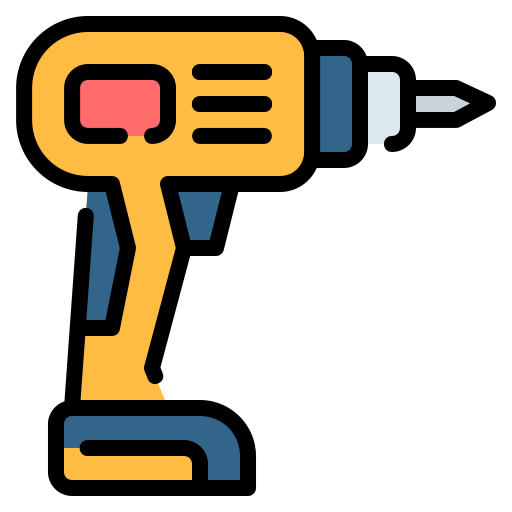How To Use An Impact Driver Safely
Welcome to the definitive guide on How To Use An Impact Driver Safely. Whether you’re a seasoned DIY enthusiast or a professional on the job, the impact driver is an indispensable tool in your arsenal. Known for its power and efficiency in driving screws and fastening materials, this tool can also pose significant safety risks if not handled correctly. Safety should always be your top priority, as improper use can lead to injuries or damage to your workpiece.
In this comprehensive post, I will dive into everything you need to know about safely operating an impact driver. From understanding the basics of your tool to mastering advanced techniques for efficient and secure use, we’ve got you covered. Ensuring you’re well-equipped with knowledge and best practices will not only make your projects more successful but also keep you safe every step of the way. So, whether you’re looking to refine your skills or just getting started, keep reading to become proficient in using your impact driver with confidence and care.

Preparing to Use Your Impact Driver
Before diving into your next project, taking the time to properly prepare and ensure your safety is paramount. This preparation involves not just gearing up with the right safety equipment but also inspecting your impact driver to confirm it’s in top working condition.
Safety Gear Essentials
When using an impact driver, wearing the appropriate safety gear can greatly reduce the risk of injury. Here are the essentials:
- Safety Glasses: Protecting your eyes should be a priority. Flying debris and dust are common when working with power tools, and safety glasses will shield your eyes from potential harm.
- Ear Protection: Impact drivers can be loud, especially during prolonged use. Earplugs or earmuffs can help protect your hearing, ensuring that your use of power tools doesn’t have a long-term negative impact on your ears.
- Gloves: Wearing gloves provides a better grip on your impact driver and protects your hands from abrasions. Additionally, gloves can mitigate the vibration of the tool, reducing fatigue and increasing comfort during use.
Equipping yourself with these safety essentials not only keeps you protected but also enhances your focus and efficiency by minimizing distractions and discomfort.
Inspecting Your Impact Driver
A quick but thorough inspection of your impact driver before use can prevent accidents and tool damage. Here’s what to look out for:
- Checking for Damage: Examine the impact driver for any visible signs of wear or damage. Check the body for cracks, ensure the chuck functions properly, and look at the bits for wear. Using damaged tools or accessories can be dangerous and lead to poor performance or injury.
- Ensuring Battery Health: For cordless impact drivers, the battery’s health is crucial for safe and effective operation. Ensure the battery is fully charged and securely attached. Also, inspect it for any signs of damage, such as leaks or swelling. A healthy battery ensures your impact driver operates at its best, providing consistent power and reducing the risk of malfunctions.
Taking these preparatory steps seriously not only maximizes your safety but also extends the life of your impact driver, ensuring it’s ready and reliable for every task you undertake.
Watch This Video And Learn About How To Use An Impact Driver Safely
How To Use An Impact Driver Safely
Using an impact driver safely not only involves handling the tool with care but also preparing your work environment and choosing the right accessories for the job. Here’s how to ensure safety and efficiency from setup to operation.
Setting Up Your Work Area
A safe work area is foundational for any project involving power tools. Here’s what to focus on:
- Ensuring a Clean, Well-Lit Space: A clutter-free workspace minimizes the risk of accidents, allowing for unobstructed movement and clear visibility of your work area. Adequate lighting is crucial to see your workpiece clearly, helping you drive screws accurately and safely.
- Securing Loose Materials: Before beginning your project, make sure all materials are securely fastened or clamped down. This prevents shifting or slipping while you work, reducing the risk of mistakes or injuries.
A well-prepared workspace not only contributes to safety but also enhances the quality of your work, making your project more enjoyable and stress-free.
Choosing the Right Accessories
The correct accessories are key to the successful and safe use of your impact driver:
- Selecting the Correct Bit Size and Type: Match the bit to the screw or fastener you’re working with. Using the wrong size or type can lead to stripped screws, damaged workpieces, or even personal injury.
- Importance of Quality Accessories: Invest in high-quality bits and accessories. Cheaper options might save money upfront but can break more easily, potentially causing injury or damaging your tool. Quality accessories last longer, perform better, and increase the safety and efficiency of your work.
Operating the Impact Driver
Proper technique is crucial for safe operation:
- Proper Grip and Posture: Hold the impact driver firmly with both hands when possible, and stand in a stable position to control the tool’s power. A secure grip and balanced stance help absorb the tool’s torque, reducing the risk of losing control.
- Gradually Adjusting Speed: Start at a lower speed setting to gauge the resistance of the material and prevent the bit from slipping. Increase speed gradually as needed, allowing the impact driver to do the work without forcing it.
- Avoiding Overheating: Continuous use can cause the tool and bit to overheat, leading to wear or failure. If the impact driver or bit becomes too hot, take a break to let them cool down. This not only prolongs the life of your tool and accessories but also maintains safety by reducing the risk of burns or material damage.
By setting up your work area properly, choosing the right accessories, and operating your impact driver with care, you can tackle any project with confidence and security. Remember, the goal is not just to complete your project efficiently but to do so safely, ensuring you can enjoy the fruits of your labor without risk to yourself or your workspace.

Advanced Tips for Safe and Efficient Use
Even with a solid understanding of the basics, there’s always room to refine your skills for safer and more efficient use of your impact driver. Here are some advanced tips to tackle challenging tasks like dealing with stubborn screws and ensuring your tool remains in top condition for years to come.
Dealing With Stubborn Screws
Sometimes, you’ll encounter screws that seem impossible to drive in or remove. Here’s how to handle them safely:
- Techniques to Increase Torque Without Sacrificing Safety: If a screw won’t budge, try increasing the torque setting on your impact driver, if applicable. Before doing so, ensure you’re using a high-quality, correct-size bit to avoid stripping the screw. Applying a bit of penetrating oil can also help loosen stubborn screws without extra force. For screws that are difficult to remove, applying gentle heat to the screw (carefully, to avoid damaging the material or the tool) can expand the metal slightly, making it easier to turn.
- Pulse Driving Technique: For driving stubborn screws, use a pulsing technique. This involves pressing the trigger in short bursts, gradually increasing the force applied to the screw. This method can help break the initial resistance without stripping the head or damaging the material.
Maintaining Your Impact Driver
Proper maintenance is key to the longevity and safety of your impact driver:
- Regular Cleaning: After each use, clean your impact driver to remove dust, debris, and any buildup that could affect its performance. A soft brush or compressed air can be used to clear the vents and chuck. Wipe down the exterior with a clean, dry cloth to keep it in good condition.
- Battery Care and Storage: For cordless models, battery maintenance is crucial. Always remove the battery when the tool is not in use for extended periods. Store batteries in a cool, dry place away from direct sunlight and extreme temperatures, which can degrade their performance and lifespan. Regularly check the battery for signs of wear or damage, and ensure it’s charged before use to maintain optimal performance.
By employing these advanced techniques and adhering to a strict maintenance schedule, you can enhance the safety and efficiency of your impact driver use. Dealing with stubborn screws requires patience and the right approach, while regular maintenance ensures your tool stays reliable, project after project. These practices not only prolong the life of your impact driver but also safeguard your well-being, allowing you to undertake even the most challenging tasks with confidence.

Troubleshooting Common Problems Safely
Even with the best practices in place, you might encounter some common issues while using your impact driver. Knowing how to troubleshoot these problems safely can save you time and prevent damage to your tool or workpiece.
Bit Slippage
Causes and Solutions:
- Cause: Bit slippage often occurs when the bit doesn’t fit the screw head properly or if the bit is worn out.
- Solution: Always ensure you’re using the correct bit size and type for the screw you’re working with. Inspect your bits regularly for wear and replace them as needed. For better grip, clean both the screw head and bit to remove any debris or oil that could cause slippage.
Overdriving Screws
How to Prevent and Adjust Technique:
- Prevention: Overdriving screws can strip the material or damage the screw head, compromising the integrity of your project.
- Technique Adjustment: To prevent overdriving, start at a lower speed and gradually increase it as you gauge the material’s resistance. Use the clutch settings on your impact driver, if available, to limit the torque applied. Practice makes perfect, so take your time to get a feel for how the tool responds to different materials and screw sizes.
Battery Issues
Recognizing and Addressing Battery Problems:
- Recognition: Signs of battery issues include a noticeable decrease in power, the battery not holding a charge, or physical damage to the battery itself.
- Addressing: First, ensure your battery contacts are clean and free from debris. If the battery still underperforms, try using it in another compatible tool to see if the issue persists, which can help you determine if the battery or the impact driver is at fault. Always use batterie recommended by the manufacturer and follow their guidelines for care and storage. If the battery is damaged or fails to charge, it’s time to replace it to ensure your safety and the efficiency of your work.
By understanding how to address these common issues, you can maintain a safe and productive working environment. Regular maintenance, proper technique, and a bit of troubleshooting savvy can go a long way in extending the life of your impact driver and ensuring your projects are successful and safe.

Wrapping up How To Use An Impact Driver Safely
Throughout this comprehensive guide on How To Use An Impact Driver Safely, we’ve covered a variety of essential topics designed to enhance your proficiency and safety with this powerful tool. From understanding the basics of impact drivers, preparing your workspace, and selecting the right accessories, to advanced tips for dealing with stubborn screws and maintaining your tool, each section has been crafted to equip you with the knowledge needed to use your impact driver with confidence and care.
Let’s keep the conversation going and continue to support each other in our pursuit of mastering safe and effective tool use. Your feedback not only enriches our community but also helps us create more relevant and useful content for you in the future. Thank you for reading, and we look forward to your contributions!
More Resource:
- 8 Common Impact Driver Features And Their Benefits
- What Is An Impact Driver And How Does It Work?
- Understanding Impact Driver Torque And Speed
.